
I Spent a Week with the Republic Wireless WiFi Phone Network
I recently got a chance to spend a week using Republic Wireless, a cellphone carrier that offers a WiFi-only plan. As in, your phone can make calls only when it sees a WiFi signal. It ignores cell towers. The big advantage: A WiFi-only plan is a lot cheaper than standard cellular.
So as more homes, hangout spots, and full cities get pervasive WiFi capabilities, I couldn’t help but wonder: Is hopping from hotspot to hotspot really a viable way to stay connected?

Cellphone tower and wireless router
Republic Wireless and other WiFi-first carriers want to move calls and data off of cell towers and onto WiFi hotspots and personal routers. (Carl Lender/Flickr and Thinkstock)
How it works
Republic offers both WiFi-only and hybrid plans that bundle Sprint’s cellular connectivity. Even its cellular plans are “WiFi-first”: Its phones are programmed to push calls, texts, and data onto hotspot connections whenever available, and to fall back to cellular only if necessary.
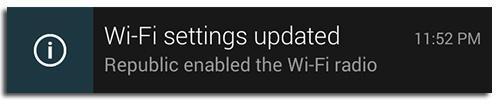
Screenshot reading 'Wi-Fi settings updated'
When the phone starts up, Republic will make sure WiFi is enabled so that calls, texts, and data can be routed this way automatically.
Most people will probably want the capability to use cellular when it’s the only way to connect, but if you opt for the WiFi-only plan, you can get online for less than $10 a month.
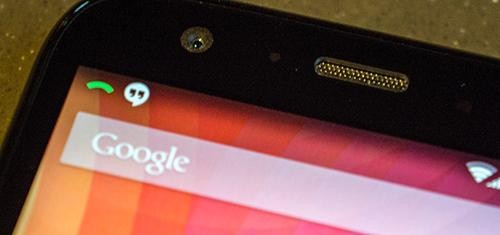
Smartphone showing Republic icon
Green means go: When you see the green Republic icon (without a caution sign), you’re connected to use WiFi for calls, texts, and data. (Yahoo Tech)
With Republic Wireless, you can have your very own phone number with WiFi-only access for just $5 a month, after the price of purchasing a phone from the company. The $10 plan includes cellular calling, and texting, and the $25 plan adds 3G data on top of that. For $40, closer to the price of a standard mobile phone plan, you can even get 4G LTE service (available only for the $299 Moto X).
I tried the WiFi-only plan.
Home-body
As you might imagine, the Republic Wireless concept works if you spend most of your days at home or parked in an office. Throw in some time at the college campus, and this describes my Monday-to-Friday pretty well. If my regular week sounds anything like yours, you might find Republic’s Moto G phone better than cellularfor calls, texts, and checking Twitter and email during the day — because sending a text or making a call from indoor areas with poor cellular coverage can be, as you know, a problem.

Phone showing text exchange
Texting over WiFi is great to use in buildings where you’d normally be without cell service. (Yahoo Tech)
On the WiFi-connected Moto G, voices come through just about the same as they sound on an average cell call. On crowded wireless networks, though, you might experience quality degradation and call drops, just as you might if you’re in a congested cellular zone.

Smartphone with circled WiFi indicator
A WiFi indicator displays when you’re making a VoIP call.
While I was happy with the performance of Republic at home, the true test of the “mobile” WiFi phone came when I was out and about, hotspot hopping. And the results were far less pleasing.
A tricky WiFi scavenger hunt
Ultimately, a WiFi-only phone means you have to duck into an area with a WiFi hotspot to use your phone. Plan to spend a lot of time in coffee shops.
But it’s unfortunately not always that simple.
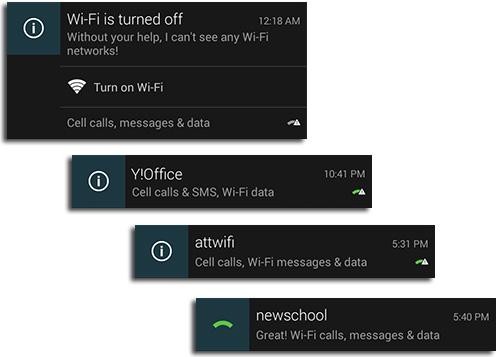
Series of notification messages
Republic phones keep you updated on the condition of your VoIP service. The alerts shown here live in the pull-down notification drawer.
Even though hotspots like the ones at Starbucks are free, before you can use them, you’re often required to visit a Terms of Agreement page and click through to acknowledge. Until this is done, Republic’s baked-in Android software can’t connect for calls and texts. It is a time-consuming obstacle.
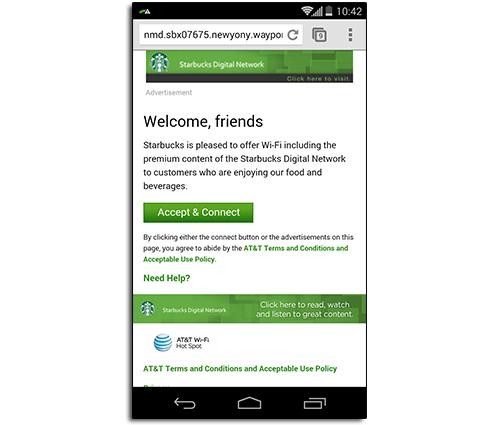
Phone displaying Terms of Agreement page
Terms of Agreement pages like these tend to complicate things. Republic sees that you’re connected to WiFi, but it can’t access its own VoIP service until you get to this page and click Accept & Connect.
In fact, at more than one hotspot, I couldn’t even get the Moto G to pull up the acknowledgement page. I was forced to move from one spot to another (luckily there are more than 200 Starbucks to try in Manhattan). I finally had luck connecting and sending texts at the second ’Bucks I tried, and had similar success at one of New York City’s WiFi-equipped subway stations (it was using Boingo’s service), and also at a McDonald’s. But call quality on these public hotspots was hit and miss.

Hand holding a Republic phone
Trying to get Republic to recognize the WiFi in Manhattan’s Union Square was no walk in the park.
I had no luck pulling up the sign-in page to connect with one of the few NYC hotspots my cable company provides its customers. And not even the free WiFi in Union Square Park worked, though a quick Yelp review search shows that I’m not the only person trashing that reliability of that network.
The bottom line: The problem of finding good WiFi was the theme of my days out, and attempting the same in cities less tech-happy than NYC would no doubt be even tougher. I can’t recommend the WiFi scavenger hunt to be an effective way to use a mobile phone.
Perfect for whom?
A WiFi phone sure doesn’t seem like a real mobile phone. If you use your smartphone to truly stay in contact, it’s not going to be a viable option, not the way public WiFi is today.
However, if you want your child to have a phone and phone number to use at school or home, Republic might make sense. You can get your little one a WiFi-only plan with a Moto G or Moto X (which would actually be better for kid-type gaming) and he would still be able to dial 911 in an emergency when away from WiFi, making the plan a pretty inexpensive safety tool. And if you’re looking for an extra personal or small-business line, at $5 a month, Republic’s WiFi phone might make sense there, too.

Hand holding Republic phone
Republic Wireless in one of NYC’s WiFi-outfitted subway stations.
In this nascent trend of WiFi-as-cell-service, companies like TextNow and Scratch Wireless also offer plans that will get you a phone number without the need to pay hefty monthly charges for cellular network connectivity. But if you want a mobile phone that actually works, you’ll need to sign up with something like one of Republic’s more expensive hybrid plans.
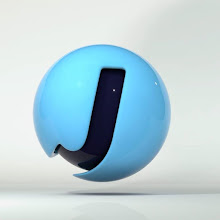
Comments
Post a Comment